User Experience (UX) Design is a design approach that focuses on how the end user perceives the product. Its aim is to provide the user with the most pleasing experience possible in terms of utility, emotional appeal, ease of use, and overall value. UX design can be applied to many different media, but for the sake of this review, I am referring to UX design in relation to digital media, such as applications and websites.
Overview:
The term user experience was coined by a cognitive science researcher, Dr. Donald Norman, in the mid-1990’s while he was Vice President of the Advanced Technology Group at Apple. He felt that it was important to make design decisions based foremost on the needs and desires of users. Many of his thoughts on user experience design were shared in his seminal book, The Design of Everyday Things [1]. Norman has also actively championed the idea that product design should make users feel happy by being fun and/or beautiful. You can learn more about his thoughts on the emotions associated with good design by viewing his TED talk from 2003, Don Norman on 3 Ways Good Design Makes You Happy [2].
Another key contributor to the field of UX design is Jesse James Garrett, who wrote the landmark book, The Elements of User Experience [3]. In his book, Garrett depicts the interaction and relationships of UX design components as a project comes to fruition. The book features a valuable diagram that explains what is involved for creating both interactive, utilitarian websites and content-delivery websites. This diagram was key in providing a common vocabulary to describe the different components of UX design, and it may be viewed on the User Experience.UX Design website. [4]
Principles:
So, how does one go about designing for the optimal user experience? Here are some of the basic principles that guide user experience design.
- Know thy user. To create a great user experience, you have to understand your users’ needs, desires, motivations, and the contexts in which your user will use the product. This also means acknowledging that the user is not necessarily like you. Don’t just assume that you innately understand the needs of your users.
- Goals are more important than features. In many cases, product development teams pile on new features for each release without really analyzing whether these features help the users achieve their goals. In fact, sometimes more features get in the way. Users don’t want to think too much about your application or website; they just want to complete their tasks.
- Do no harm. Digital media should be helpful and considerate. It should not make the user feel humiliated, frustrated, confused, or as if his/her socio-cultural position is being insulted. For example:
- The wording of messages should be polite, deferential, and not make the user feel stupid.
- Applications should use safeguards so the user does not accidentally lose or modify data in a way not intended. Preventing errors is much better than having to recover from them.
- The iconography and terminology should respect the users’ socio-cultural position. For example, don’t use gestures in your iconography that your users’ culture might find offensive (e.g., a thumbs-up is positive to Americans, but negative to Italians). Another example is to ensure that the humans featured in your iconography are diverse (e.g., don’t feature all white men in business suits). Also, avoid having the authority figures in illustrations or photographs always be male, and the subordinate figures always be female. Be sensitive to such issues.
- Provide for the possible case, but design for the probable case. When you are designing, keep the majority of your users in mind. Sure, there will always be edge cases, but they should not get the foremost attention in the user interface. You should accommodate the possible case in that there should be a way to handle that situation, but the emphasis should be on the interactions that most people use most of the time. For example, avoid displaying rarely used features in prominent positions.
- Simplicity is key. Avoid unnecessary interactions (e.g., too many clicks to accomplish a task). Avoid cluttered or busy layouts. Make use of white space so the look is clean and not distracting. Strive for elegance in the user interface — have just enough — no more, no less. Your user interface should get out of the way, so to speak, and let the user accomplish his/her goals.
- Give feedback and use signposting. A user interface should always keep the user informed about what is happening, and where he/she is within the application or website. Easy-to-read and well-positioned titles and labels are important for pages, screens, and controls. A clear navigation structure is crucial. Also, feedback about the interactions helps the user feel comfortable and builds trust. For example, if a process is loading, notify the user and provide feedback regarding how much longer the process will take. This is commonly done with a process bar graphic and a percentage indicating how much has loaded thus far.
Disciplines:
The notion of user experience is quite broad, and involves more than just user experience design. Design is a crucial piece, but the other parties participating in the development of the product should also adhere to the goal of providing the best user experience possible. After all, producing an application or a website is usually a team effort. A production team increases its chances of providing a positive user experience through tight collaboration between designers, developers, product managers, project managers, engineers, and quality assurance specialists who are working towards the same goal.
That being said, user experience design is quite broad in itself. It can be broken down into the disciplines below. In some organizations, the same designer will wear many hats — performing several of the duties below. In larger organizations, there may be a team of designers focused on the same discipline.
- User research: consists of investigating the needs of the user, typically before any design work is done. This may be through ethnographic studies that involve observing the users in their day-to-day environment, typically performing the tasks that the product strives to address. It can also consist of interviews or surveys. The goal is to come away with a clear understanding of what types of users will use the product, the users’ goals, and the context in which the user will be using your product. User personas [5] are a valuable deliverable of the research, and help the rest of the team put a “human face” on the users of the application or website.
- Requirements analysis: this is the process of determining exactly what the product needs to address and the specific use cases [6]. The analyst documents precisely what the product is expected to do — the features (or requirements) must be specific and quantifiable. Requirements analysis also involves determining the needs and constraints of the organization producing the product (e.g., revenue goals, time frames, etc.), as well as the desires of other stakeholders.
- Information architecture: pertains to organizing the information within the user interface in a way that helps the user find what he/she is looking for. An information architecture designer determines how the user will navigate through the interface and what terms (e.g., page titles, link names, etc.) will most strongly resonate with the user. There is a good bit of overlap between information architecture and interaction design, and they should compliment each other.
- Interaction design: is about how the user interacts with the product. The interaction designer must determine how users flow through the product — what behaviors the users will exhibit, and the structure of the user interface. The designer decides which user interface controls and patterns support the users’ tasks. Interaction design involves actually laying out the user interface — what goes where, which buttons do what, and so forth. The disciplines described above culminate into the interaction design. Therefore, sometimes interaction design is used as an umbrella term to describe user experience design. At the interaction design stage, wireframes and low-fidelity prototypes of the user interface are often created. Interaction design is usually iterative, and the designer may go back and reassess the findings and deliverables from the previously described design disciplines, as well as incorporate findings from the usability analysis.
- Usability analysis: once artifacts for the design have been created, no matter how rough (e.g., prototypes, sketches, cards for card sorting [7], etc.), a usability analyst can get feedback from users. The earlier the feedback is acquired, the better (so you don’t waste time and resources going down the wrong design path). Usability testing techniques can vary from organization to organization, and from project to project (often based on funding and other constraints). But generally, the usability analyst creates a test plan, and has users evaluate the application or website based on the tasks described in the test plan. Quantifiable measurements are taken on the users’ ability to use the product, such as how long it takes to do something, how many mistakes the user makes, how easily the user can recall the interactions and elements of the user interface, and how the product makes the user feel. Usability analysis can also be done without involving users — this is typically called usability inspection [8]. Ideally, both usability inspection and usability testing are used to determine a product’s usability. Usability analysis should be done iteratively — at an early stage, and as the interaction design comes to fruition. It is also helpful to perform usability analysis once the visual design is applied because visual elements can play into a product’s usability. Once the design is nearly or completely finished, validation of the product’s usability is often done through a final usability test and/or inspection.
- Visual Design: this is the user interface’s look and feel. Once the interaction design is entering its final stages, the visual designer can create the appropriate graphics and visual assets that will comprise the final look. Branding is taken strongly into consideration, as well as how the product should portray itself personality-wise (for example, a website for a conservative law firm will have a very different visual design than one for a trendy coffee house). Visual design should also help convey the behavior and functionality of the application or website. Some people mistakenly see visual design as simply the “polish” that is put on at the end of the design process to make the interface attractive, but visual design is a big part of the user experience and should be treated as such. Color choice, font choice, the look and size of on-screen controls, and other visual elements contribute much to how the user will interact with and feel about the product. Ideally, the visual designer works in close concert with the interaction designer, and has a good understanding of interaction design and usability.
Benefits:
Below are some of the many benefits of a positive user experience:
- Stronger customer loyalty.
- More revenue.
- Less customer support, documentation, and training are required.
- Development time is saved. Developers do less re-work if the design is solid and user-tested before development (on average, developers spend 50% of their time doing re-work that is avoidable [9]).
- Better communication to the audience (for content-delivery websites).
- Less user drop-off (abandonment) from websites.
- Users will be able to perform their tasks better, which could help them do their jobs more efficiently (which could have an array of benefits for the wider community).
Conclusion:
More organizations are interacting with their audiences and customers through digital media, so the user experience is having a stronger and stronger impact on how an organization is perceived. In fact, some experts have gone as far as to say that the user interface is your brand [10]. For organizations that rely on digital media to interact with their audiences and customers, user experience design is no longer an option. It is a necessity.
Notes
- Norman, The Design of Everyday Things.
- Norman, Don Norman on 3 Ways Good Design Makes You Happy.
- Garrett, The Elements of User Experience: User-Centered Design for the Web.
- Garrett, The Elements of User Experience (diagram).
- O’Connor, Personas: The Foundation of a Great User Experience.
- Reiber, Requirements Trace-ability and Use Cases.
- U.S. Department of Health and Human Services, Card Sorting.
- Nielsen, Usability Inspection Method Summary.
- Weinschenk, HFI Animate — The ROI of User Experience with Dr. Susan Weinschenk.
- Myers, What Marketing Executives Should Know About User Experience.
References
- Cooper, Alan, Reimann, Robert, & Cronin, David. About Face 3.0: The Essentials of Interaction Design. Wiley; 3rd edition. 2007.
- Garrett, Jesse James. The Elements of User Experience (diagram), 2000.
URL: http://bit.ly/sTIfc1 - Garrett, Jesse James. The Elements of User Experience: User-Centered Design for the Web. New Riders Press; 2nd edition. 2010.
- Gube, Jason. 2010. What Is User Experience Design? Overview, Tools, & Resources. Smashing Magazine.
URL: http://bit.ly/u0noy9 - Hess, Whitney. 2010. Guiding Principles for UX Designers. UX Magazine.
URL: http://bit.ly/scttj6 - Myers, Nick. 2011. What Marketing Executives Should Know About User Experience. Cooper Journal.
URL: http://bit.ly/uqrTHw - Nielsen, Jakob. Usability Inspection Method Summary. Useit.com: Jakob Nielsen’s Website.
URL: http://bit.ly/sFuqHv - Norman, Donald. The Design of Everyday Things. Basic Books, 2002.
- Norman, Donald. 2003. Don Norman on 3 ways good design makes you happy. TED: Ideas Worth Spreading.
URL: http://bit.ly/rSbNxg - O’Connor, Kevin. 2011. Personas: The Foundation of a Great User Experience. UX Magazine.
URL: http://bit.ly/uKrgLL - Reiber, Terry. 2004. Requirements Trace-ability and Use Cases. Managing Requirements. Ludwig Consulting Services, LLC.
URL: http://bit.ly/uKy5AA - U.S. Department of Health and Human Services. Card Sorting. Usability.gov: Your Guide for Developing Useful & Usable Web Sites.
URL: http://1.usa.gov/w0F4r1 - User Experience.UX Design. 8/16/2010. UX Design Defined.
URL: http://bit.ly/rXSp3q - Weinschenk, Susan. 2011. HFI Animate — The ROI of User Experience with Dr. Susan Weinschenk. Human Factors International Video.
URL: http://bit.ly/sXaxdP